1. Pertama silahkan login kedalam akun blogger kalian masing-masing.
2. Masuk ke tata letak > tambah widget > pilih html/java script.
3. Sekarang tambahkan kode ini didalamnya.
<style>
#tbisose{list-style:none; text-decoration:none; font-size:0.9em; font-family:trebuchet ms,sans-serif;}
#tbisose a{text-decoration:none; font-family:trebuchet ms,sans-serif;}
#tbisose li{position:relative; height:38px; cursor:pointer; padding: 0 !important;}
#tbisose .facebook, .googleplus, .pinterest, .rss, .twitter{position:relative; z-index:5; display:block; float:none; margin:10px 0 0; width:210px; height:38px; border-radius:5px; background:url(https://blogger.googleusercontent.com/img/b/R29vZ2xl/AVvXsEh7RH7H1xgo_IQYCXaxrYuYxAUP6zpGdhU5OeJegpkYFFgawAkIcSkSgPsMUIiGuSEV-dRqlbAYpsE5Lt8s6WD67gfzijuMXn-eKDShpFBaWF4OMJmbTZbIYuCIpQ-nhMPf_kghSjkpAl8/s800/sprites.png) no-repeat; background-color:rgba(217,30,118,.42); -webkit-box-shadow:rgba(0,0,0,.28) 0 2px 3px; -moz-box-shadow:rgba(0,0,0,.28) 0 2px 3px; box-shadow:rgba(0,0,0,.28) 0 2px 3px; color:#141414; text-align:left; text-indent:50px; text-shadow:#333 0 1px 0; white-space:nowrap; line-height:32px; -webkit-transition:width .25s ease-in-out,background-color .25s ease-in-out; -moz-transition:width .25s ease-in-out,background-color .25s ease-in-out; -ms-transition:width .25s ease-in-out,background-color .25s ease-in-out; -o-transition:width .25s ease-in-out,background-color .25s ease-in-out; transition:width .25s ease-in-out,background-color .25s ease-in-out; -o-box-shadow:rgba(0,0,0,.28) 0 2px 3px;}
#tbisose li:after{position:absolute; top:0; left:50px; z-index:2; display:block; height:38px; color:#141414; content:attr(data-alt); line-height:32px;}
#tbisose .icon{overflow:hidden; color:#fafafa;}
#tbisose .facebook{width:32px; height:32px; background-color:rgba(59,89,152,0.42); background-position:0 0;}
#tbisose .twitter{width:32px; height:32px; background-color:rgba(64,153,255,0.42); background-position:0 -33px;}
#tbisose .googleplus{width:32px; height:32px; background-color:rgba(228,69,36,0.42); background-position:-3px -66px;}
#tbisose .pinterest{width:32px; height:32px; background-color:rgba(174,45,39,0.42); background-position:0 -95px;}
#tbisose .rss{ width:32px; height:32px; background-color:rgba(255,102,0,0.42); background-position:-3px -126px;}
#tbisose li:hover .icon,
.touch #tbisose li .icon{width:210px;}
.touch #tbisose li .facebook, #tbisose li:hover .facebook{background-color:rgba(59,89,152,1);}
.touch #tbisose li .twitter, #tbisose li:hover .twitter{background-color:rgba(64,153,255,1);}
.touch #tbisose li .googleplus, #tbisose li:hover .googleplus{background-color:rgba(228,69,36,1);}
.touch #tbisose li .pinterest, #tbisose li:hover .pinterest{background-color:rgba(174,45,39,1);}
.touch #tbisose li .rss, #tbisose li:hover .rss{background-color:rgba(255,102,0,1);}
</style>
<ul id="tbisose">
<li data-alt="Follow us on Facebook">
<a class="icon facebook" href="#">Follow us on Facebook</a></li>
<li data-alt="Follow us on Twitter">
<a class="icon twitter" href="#">Follow us on Twitter</a></li>
<li data-alt="Follow us on Google+">
<a class="icon googleplus" href="#">Follow us on Google+</a></li>
<li data-alt="Follow us on Pinterest">
<a class="icon pinterest" href="#">Follow us on Pinterest</a></li>
<li data-alt="Subscribe with RSS">
<a class="icon rss" href="#">Subscribe with RSS</a></li>
</ul>
<small><div style="font-size:80%; text-align:right; text-shadow:2px 2px 2px #adadad;"><a href="http://mohammadrobih.blogspot.com/2013/12/cara-membuat-widget-follow-us-keren-di.html" target="_blank" title="Widget Follow Us">+ Get This Widget Here</a></div></small>
Catatan :#tbisose{list-style:none; text-decoration:none; font-size:0.9em; font-family:trebuchet ms,sans-serif;}
#tbisose a{text-decoration:none; font-family:trebuchet ms,sans-serif;}
#tbisose li{position:relative; height:38px; cursor:pointer; padding: 0 !important;}
#tbisose .facebook, .googleplus, .pinterest, .rss, .twitter{position:relative; z-index:5; display:block; float:none; margin:10px 0 0; width:210px; height:38px; border-radius:5px; background:url(https://blogger.googleusercontent.com/img/b/R29vZ2xl/AVvXsEh7RH7H1xgo_IQYCXaxrYuYxAUP6zpGdhU5OeJegpkYFFgawAkIcSkSgPsMUIiGuSEV-dRqlbAYpsE5Lt8s6WD67gfzijuMXn-eKDShpFBaWF4OMJmbTZbIYuCIpQ-nhMPf_kghSjkpAl8/s800/sprites.png) no-repeat; background-color:rgba(217,30,118,.42); -webkit-box-shadow:rgba(0,0,0,.28) 0 2px 3px; -moz-box-shadow:rgba(0,0,0,.28) 0 2px 3px; box-shadow:rgba(0,0,0,.28) 0 2px 3px; color:#141414; text-align:left; text-indent:50px; text-shadow:#333 0 1px 0; white-space:nowrap; line-height:32px; -webkit-transition:width .25s ease-in-out,background-color .25s ease-in-out; -moz-transition:width .25s ease-in-out,background-color .25s ease-in-out; -ms-transition:width .25s ease-in-out,background-color .25s ease-in-out; -o-transition:width .25s ease-in-out,background-color .25s ease-in-out; transition:width .25s ease-in-out,background-color .25s ease-in-out; -o-box-shadow:rgba(0,0,0,.28) 0 2px 3px;}
#tbisose li:after{position:absolute; top:0; left:50px; z-index:2; display:block; height:38px; color:#141414; content:attr(data-alt); line-height:32px;}
#tbisose .icon{overflow:hidden; color:#fafafa;}
#tbisose .facebook{width:32px; height:32px; background-color:rgba(59,89,152,0.42); background-position:0 0;}
#tbisose .twitter{width:32px; height:32px; background-color:rgba(64,153,255,0.42); background-position:0 -33px;}
#tbisose .googleplus{width:32px; height:32px; background-color:rgba(228,69,36,0.42); background-position:-3px -66px;}
#tbisose .pinterest{width:32px; height:32px; background-color:rgba(174,45,39,0.42); background-position:0 -95px;}
#tbisose .rss{ width:32px; height:32px; background-color:rgba(255,102,0,0.42); background-position:-3px -126px;}
#tbisose li:hover .icon,
.touch #tbisose li .icon{width:210px;}
.touch #tbisose li .facebook, #tbisose li:hover .facebook{background-color:rgba(59,89,152,1);}
.touch #tbisose li .twitter, #tbisose li:hover .twitter{background-color:rgba(64,153,255,1);}
.touch #tbisose li .googleplus, #tbisose li:hover .googleplus{background-color:rgba(228,69,36,1);}
.touch #tbisose li .pinterest, #tbisose li:hover .pinterest{background-color:rgba(174,45,39,1);}
.touch #tbisose li .rss, #tbisose li:hover .rss{background-color:rgba(255,102,0,1);}
</style>
<ul id="tbisose">
<li data-alt="Follow us on Facebook">
<a class="icon facebook" href="#">Follow us on Facebook</a></li>
<li data-alt="Follow us on Twitter">
<a class="icon twitter" href="#">Follow us on Twitter</a></li>
<li data-alt="Follow us on Google+">
<a class="icon googleplus" href="#">Follow us on Google+</a></li>
<li data-alt="Follow us on Pinterest">
<a class="icon pinterest" href="#">Follow us on Pinterest</a></li>
<li data-alt="Subscribe with RSS">
<a class="icon rss" href="#">Subscribe with RSS</a></li>
</ul>
<small><div style="font-size:80%; text-align:right; text-shadow:2px 2px 2px #adadad;"><a href="http://mohammadrobih.blogspot.com/2013/12/cara-membuat-widget-follow-us-keren-di.html" target="_blank" title="Widget Follow Us">+ Get This Widget Here</a></div></small>
Ganti kode atau pager(#) yang berwarna merah dengan URL akun kalian.
Ganti kode berwarna merah yang pertama dengan URL facebook kalian.
Ganti kode berwarna merah yang kedua dengan URL twitter kalian.
Ganti kode berwarna merah yang ketiga dengan URL google+ kalian.
Ganti kode berwarna merah yang keempat dengan URL pinterest kalian.
Ganti kode berwarna merah yang terakhir dengan URL rss kalian.
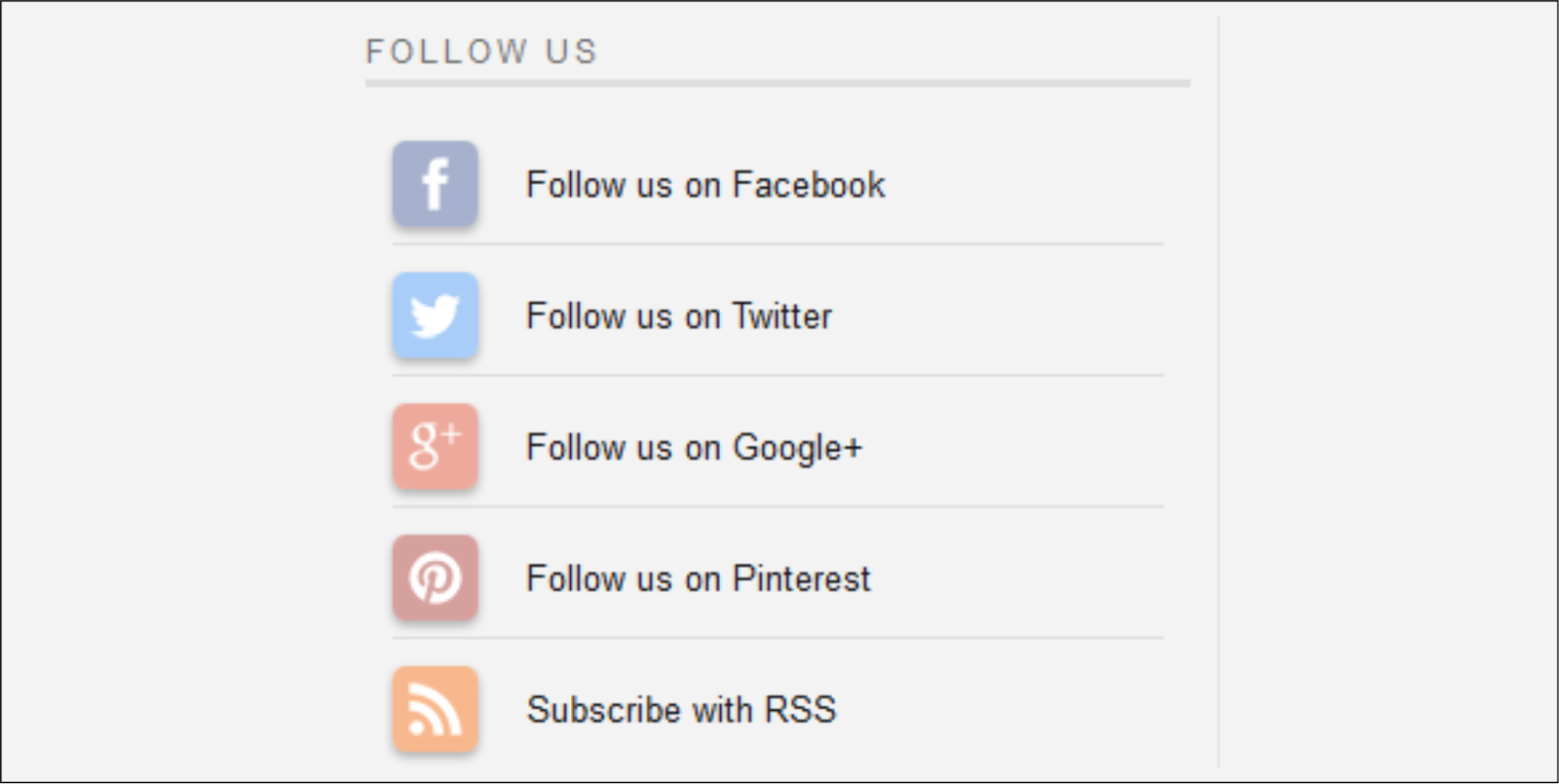








+ komentar + 9 komentar
min ada widget untuk follow twitter gak?
Terimakasih Ruhul Malik atas Komentarnya di Cara Membuat Widget Follow us Keren di Blogkejam banget tutor nya min
Terimakasih Unknown atas Komentarnya di Cara Membuat Widget Follow us Keren di Blogmakasih infonya mampir dulu
Terimakasih gaha atas Komentarnya di Cara Membuat Widget Follow us Keren di Bloghttp://gahachannel.blogspot.co.id/
kut
Terimakasih Anonymous atas Komentarnya di Cara Membuat Widget Follow us Keren di Bloghadir bang nanti saya coba makasaih sangat bermanfaat salam teknoinlagi blog
Terimakasih Teknoinilagi atas Komentarnya di Cara Membuat Widget Follow us Keren di Blogterima kasih
Terimakasih Resep Indonesiaku atas Komentarnya di Cara Membuat Widget Follow us Keren di BlogMAntaps gan, ini yang saya cari, terimakasih dah bantu neyelesaikan masalah saya..
Terimakasih Tutor Bisnis Dan Pendidikan atas Komentarnya di Cara Membuat Widget Follow us Keren di Blogthanks sobat sangat bermanfaat siiipsss
Terimakasih mbahriesss atas Komentarnya di Cara Membuat Widget Follow us Keren di Blognambahin instagram atau youtube gimana ?
Terimakasih Wikimil atas Komentarnya di Cara Membuat Widget Follow us Keren di BlogPost a Comment
Catatan :
- Boleh berupa kritik dan saran
- Usahakan komentar tidak menyinggung
- Tidak mengandung kata-kata kasar
- Tidak berbau porno
- No spam